Choose a number or apply filter (format: [groupId:]artifactId, case sensitive contains): 1637: Choose org.apache.maven.archetypes:maven-archetype-quickstart version: 1: 1.0-alpha-1 2: 1.0-alpha-2 3: 1.0-alpha-3 4: 1.0-alpha-4 5: 1.0 6: 1.1 7: 1.3 8: 1.4 Choose a number: 8: ... Define value for property 'groupId': by.rakovets Define value for property 'artifactId': apache-maven Define value for property 'version' 1.0-SNAPSHOT: : Define value for property 'package' by.rakovets: : Confirm properties configuration: groupId: by.rakovets artifactId: apache-maven version: 1.0-SNAPSHOT package: by.rakovets Y: : y
Apache Maven
Problem
Problem
All actions MUST be done MANUALLY.
create project structure
search and download dependencies
compile
run tests
build artifacts (jar, war)
deploy to web-server/application server/servlet container
etc.
Solution
Solution

Solution
Аll actions CAN be AUTOMATED.
generate project structure
search and download dependencies
compile
run tests
build artifacts (jar, war)
deploy to web-server/application server/servlet container
etc.
Install
Install
download binary archive (https://maven.apache.org/download.cgi)
check environment variable
JAVA_HOMEwith CLI commandecho %JAVA_HOME%/echo $JAVA_HOME(*optional)add path for directory
binof Apache Maven to environment variablePATHcheck installation with CLI command
mvn -v
Create new project
Create new project
Запустите терминал (PowerShell в windows)
Запустите следующую CLI команду:
mvn archetype:generateПри первом запуске: будет отображен статус скачивания
При последующих запусках: будет отображен список archetypes
Выбираем archetype по умолчанию (с именем
maven-archetype-quickstart)Вводим/выбираем необходимые значения для проекта
Смотрим структуру проекта
Archetype generate: output
Archetype generate
groupId- иерархического расположения проекта в Maven-repository (чаще всего: reverse domain name + department + project, например:by.rakovets.ems)artifactId- идентификатор проекта/подпроекта (например:ems-api-users)version- версия проекта (по умолчанию:1.0-SNAPSHOT)
Project structure
$ tree apache-maven/
apache-maven/
├── pom.xml
└── src
├── main
│ └── java
│ └── com
│ └── rakovets
│ └── App.java
└── test
└── java
└── com
└── rakovets
└── AppTest.java
9 directories, 3 filesApache Maven Concept
pom.xml
POM – Project Object Model
Основной конфигурационный файл для Maven-приложения или модуля
Содержит настройки:
общие для проекта
зависимостей
плагинов
профилей
и т.д.
Project Object Model (POM)

Project Object Model (POM)
<project xmlns="http://maven.apache.org/POM/4.0.0"
xmlns:xsi="http://www.w3.org/2001/XMLSchema-instance"
xsi:schemaLocation="http://maven.apache.org/POM/4.0.0
http://maven.apache.org/xsd/maven-4.0.0.xsd">
<modelVersion>4.0.0</modelVersion>
<!-- Basic -->
<groupId>...</groupId>
<artifactId>...</artifactId>
<version>...</version>
<packaging>...</packaging>
<dependencies>...</dependencies>
<parent>...</parent>
<dependencyManagement>...</dependencyManagement>
<modules>...</modules>
<properties>...</properties>
<!-- Setting for build/reporting -->
<build>...</build>
<reporting>...</reporting>
<!-- Metadata for project -->
<name>....</name>
<description>...</description>
<organization>...</organization>
<!-- Development environment -->
<repositories>...</repositories>
<pluginRepositories>...</pluginRepositories>
<profiles>...</profiles>
</project>Apache Maven Concept
Phases
Plugins and Goals
Artifacts
Repositories
Apache Maven Concept
Dependencies
Dependency
Parent
Module
Profiles
Properties
Lifecycle
Maven Flow

Build Life Cycles
Maven provides three build-in build life cycles:
default - project deployment (
mvn)clean - project cleaning (
mvn clean)site - site documentation (
mvn site)
Build Phases
The default-lifecycle executes the following build phases:
validate- validates the consistency of the projectcompile- compiles the source codetest- runs the (local) testspackage- packages the compiled and tested codeverify- runs integration tests on the packaged softwareinstall- pushes the package to the local Maven repositorydeploy- deploys the final package to the remote repository
Lifecycle

Full lifecycle
Plugins
Plugin
Plugin - дополнение Apache Maven.
Позволяет расширить его функциональные возможности.
Позволяет произвести конфигурацию отдельных этапов жизненного цикла.
Plugins
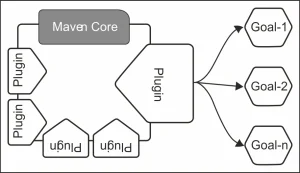
Example: maven-compiler-plugin
<plugin>
<groupId>org.apache.maven.plugins</groupId>
<artifactId>maven-compiler-plugin</artifactId>
<version>3.8.1</version>
<configuration>
<source>1.8</source>
<target>1.8</target>
</configuration>
</plugin>Artifact
Artifacts

Artifacts
jarwarearpom
Repository
Repository
Local (
~/.m2/repository)Remote (some server)
Internal (organization repository, examples: JFrog Artifactory, Sonatype Nexus, etc)
External (examples: https://jcenter.bintray.com/)
Central (https://repo1.maven.org/maven2/)
Repository

Dependencies
???
Scope
maven-dependency-plugin
maven-dependency-plugin
<plugin>
<groupId>org.apache.maven.plugins</groupId>
<artifactId>maven-dependency-plugin</artifactId>
<version>2.5.1</version>
<configuration>
<outputDirectory>
${project.build.directory}/lib/
</outputDirectory>
<overWriteReleases>false</overWriteReleases>
<overWriteSnapshots>false</overWriteSnapshots>
<overWriteIfNewer>true</overWriteIfNewer>
</configuration>
<executions>
<execution>
<id>copy-dependencies</id>
<phase>package</phase>
<goals>
<goal>copy-dependencies</goal>
</goals>
</execution>
</executions>
</plugin>maven-dependency-plugin options
outputDirectory- определение директории, в которую будут копироваться зависимостиoverWriteReleases- флаг необходимости перезаписывания зависимостей при создании RELEASE (default:false)overWriteSnapshots- флаг необходимости перезаписывания неокончательных зависимостей, в которых присутствует SNAPSHOT (default:false)overWriteIfNewer- флаг необходимости перезаписывания библиотек с наличием более новых версий (default:true)
maven-dependency-plugin goals
mvn dependency:tree- вывод на экран дерева зависимостейmvn dependency:analyze- анализ зависимостей (используемые, неиспользуемые, указанные, неуказанные)mvn dependency:copy-dependencies- копирует зависимости
maven-dependency-plugin goals
mvn dependency:analyze-duplicate- определение дублирующиеся зависимостейmvn dependency:resolve- разрешение (определение) всех зависимостейmvn dependency:resolve-plugin- разрешение (определение) всех плагинов
Property
Type properties
объявленные внутри pom.xml
предопределённые переменные.
объявленные во внешнем файле
Переменные объявленные внутри pom.xml
<project>
...
<properties>
<temp.directory>/tmp</temp.directory>
<jetty.version>6.1.25</jetty.version>
</properties>
<dependency>
<groupId>org.mortbay.jetty</groupId>
<artifactId>jetty</artifactId>
<version>${jetty.version}</version>
<scope>provided</scope>
</dependency>
<dependency>
<groupId>org.mortbay.jetty</groupId>
<artifactId>jetty-util</artifactId>
<version>${jetty.version}</version>
<scope>provided</scope>
</dependency>
<dependency>
<groupId>org.mortbay.jetty</groupId>
<artifactId>jetty-management</artifactId>
<version>${jetty.version}</version>
<scope>provided</scope>
</dependency>
<build>
<outputDirectory>${temp.directory}</outputDirectory>
</build>
...
</project>Предопределённые переменные
Предопределённые переменные можно разделить на несколько видов.
Встроенные свойства:
${basedir}- путь к директории сpom.xml${version}/${project.version}/${pom.version} - версия artifact
Предопределённые переменные
Свойства проекта:
${project.build.directory}/${pom.project.build.directory}- путь к директории для сборки (default:target)${project.build.outputDirectory}- путь к директории для скомпилированых классов, (default:target/classes)${project.name}/${pom.name}- имя проекта${project.version}/${pom.version}- версия проекта
Предопределённые переменные
Настройки пользователя (из
~/.m2/settings.xml):${settings.localRepository}путь к локальному репозиторию пользователя
Переменные окружения:
${env.M2_HOME}${java.home}
Предопределённые переменные
Системные свойства System.properties
Доступ к системным свойствам возможен напрямую. Для просмотра переменных можно воспользоваться
maven-echo-plugin.
Переменные объявленные во внешнем файле
<project>
...
<plugin>
<groupId>org.codehaus.mojo</groupId>
<artifactId>maven-properties-plugin</artifactId>
<version>1.0-SNAPSHOT</version>
<executions>
<execution>
<phase>initialize</phase>
<goals>
<goal>read-project-properties</goal>
</goals>
<configuration>
<files>
<file>src/config/app.properties</file>
</files>
</configuration>
</execution>
</executions>
</plugin>
...
</project>Install custom library
Install custom library
mvn install:install-file \
-Dfile=mariadb-java-client-2.6.1.jar \
-DgroupId=org.mariadb \
-DartifactId=mariadb-java-client \
-Dversion=2.6.1 \
-Dpackaging=jar \
-DgeneratePom=trueInstall custom library
<dependency>
<groupId>org.mariadb</groupId>
<artifactId>mariadb-java-client</artifactId>
<version>2.6.1</version>
</dependency>Multi-modules
Multi-Module
<project>
...
<modules>
<module>project1</module>
<module>project2</module>
...
</modules>
...
</project>Inheritance (Parent POM)
<project>
<groupId>by.rakovets</groupId>
<artifactId>project</artifactId>
<version>0.0.1</version>
<packaging>pom</packaging>
...
<modules>
<module>project1</module>
<module>project2</module>
...
</modules>
...
</project>Inheritance (Child POM)
<project>
<groupId>by.rakovets</groupId>
<artifactId>project1</artifactId>
<version>0.0.1</version>
<packaging>jar</packaging>
...
<parent>
<groupId>by.rakovets</groupId>
<artifactId>project</artifactId>
<version>0.0.1</version>
</parent>
...
</project>Enable Dependency Management in Parent Project
<project>
...
<dependencyManagement>
<dependencies>
<dependency>
<groupId>org.junit.jupiter</groupId>
<artifactId>junit-jupiter-api</artifactId>
<version>5.6.2</version>
<scope>test</scope>
</dependency>
...
</dependencies>
</dependencyManagement>
...
</project>Use Dependency in Submodules
<project>
...
<dependencies>
<dependency>
<groupId>org.junit.jupiter</groupId>
<artifactId>junit-jupiter-api</artifactId>
</dependency>
...
</dependencies>
...
</project>Profiles
Profile
Profile - это настройки, описанные в pom.xml, которые могут быть запущены когда необходимо.
Способы запуска profiles
CLI
~/.m2/settings.xmlsystem property
Profile with CLI
<project>
...
<profiles>
<profile>
<id>dev</id>
...
</profile>
</profiles>
</project>Profile with CLI
mvn test -P devProfile with ~/.m2/settings.xml
<settings>
...
<activeProfiles>
<activeProfile>test</activeProfile>
</activeProfiles>
...
</settings>Profile with ~/.m2/settings.xml
mvn testProfile with system property
<project>
...
<profiles>
<profile>
<activation>
<property>
<name>environment</name>
<value>dev</value>
</property>
</activation>
...
</profile>
...
</profiles>
</project>Profile with system property
mvn test -Denvironment=devReleases
???
Deploy
Deploy to Container
Cargo Maven Plugin
<dependency>
<groupId>org.codehaus.cargo</groupId>
<artifactId>cargo-maven3-plugin</artifactId>
<version>1.9.9</version>
</dependency>Local deploy
<build>
<plugins>
<plugin>
<groupId>org.codehaus.cargo</groupId>
<artifactId>cargo-maven3-plugin</artifactId>
<version>1.9.0</version>
<executions>
<execution>
<phase>install</phase>
<goals>
<goal>deploy</goal>
</goals>
</execution>
</executions>
<configuration>
<container>
<containerId>tomcat10x</containerId>
<type>installed</type>
<home>/opt/apache-tomcat/10.0.14</home>
</container>
<configuration>
<type>existing</type>
<home>/opt/apache-tomcat/10.0.14</home>
</configuration>
</configuration>
</plugin>
</plugins>
</build>Remote deploy
<build>
<plugins>
<plugin>
<groupId>org.codehaus.cargo</groupId>
<artifactId>cargo-maven3-plugin</artifactId>
<version>1.9.0</version>
<executions>
<execution>
<phase>install</phase>
<goals>
<goal>deploy</goal>
</goals>
</execution>
</executions>
<configuration>
<container>
<containerId>tomcat8x</containerId>
<type>remote</type>
</container>
<configuration>
<type>runtime</type>
<properties>
<cargo.remote.username>admin</cargo.remote.username>
<cargo.remote.password>admin</cargo.remote.password>
<cargo.tomcat.manager.url>http://localhost:8080/manager</cargo.tomcat.manager.url>
</properties>
</configuration>
</configuration>
</plugin>
</plugins>
</build>